Infinity Traffic Boost is a free traffic exchange where you can advertise your business opportunities.
Advertising is very simple to do here.
From your Dashboard, you simply click on the down arrow next to Get Exposure in the menu.
Then you should click on Promote Pages.
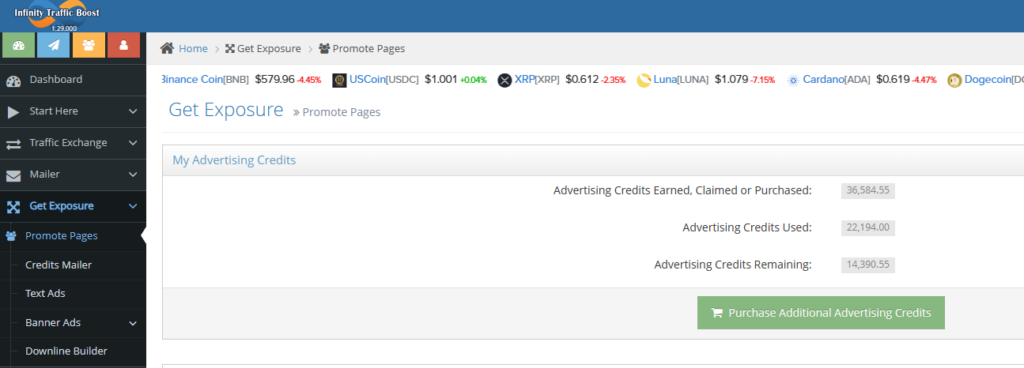
The page above will appear. Check to see how many advertising credit are remaining.
If you have enough credits remaining then simply scroll down until you see Add Campaign URL. Click on it.
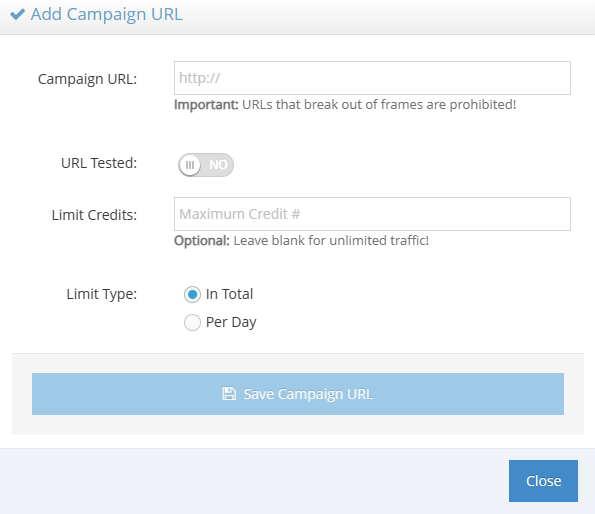
In Campaign URL box enter the web address of the site you want to promote. Then click on URL Tested.
If you want to use up a certain amount of credits then you put the amount in the Limit Credits box and then confirm whether that figure is the total figure or per day.
If you don’t limit the credits then your campaign will run and run until you have no credits left.
Then you will need to click on Save Campaign URL.
Leave a Reply